- Your cart is empty
- Continue Shopping
Intelli-Lock Vehicle Engine Immobilizer Bluetooth Device & Mobile App
₹1,199.00
IntelliLock is a standalone remote vehicle engine immobilizer device that uses a smart Bluetooth connection to immobilise your vehicle from the Mobile App when you have no network access on your mobile phone. The Zen Mode allows you to communicate with your car engine lock with 30 meters range via bluetooth connectivity. With IntelliLock installed in your vehicle, you can only start your vehicle if your phone is with you.
How It Works
![]() The device and App works within regular Bluetooth range of approximately 30 feet (10 meters).
The device and App works within regular Bluetooth range of approximately 30 feet (10 meters).
![]() Open the ‘IntelliLock’ App on your mobile to check if your vehicle is within the Bluetooth range. If yes, then vehicle status in App will show as “Available”. Here you can Immobilize/Mobilize your vehicle.
Open the ‘IntelliLock’ App on your mobile to check if your vehicle is within the Bluetooth range. If yes, then vehicle status in App will show as “Available”. Here you can Immobilize/Mobilize your vehicle.
![]() If you are out of bluetooth range from your vehicle and then status of your vehicle in App will show as “Unknown”.
If you are out of bluetooth range from your vehicle and then status of your vehicle in App will show as “Unknown”.
![]() This device does not require 4G network to operate – you can immobilise your vehicle wherever you park.
This device does not require 4G network to operate – you can immobilise your vehicle wherever you park.
![]() ZEN MODE – ZERO NETWORK IMMOBILIZER
ZEN MODE – ZERO NETWORK IMMOBILIZER
Product Description
Intelli-Lock by Trak N Tell is a vehicle engine immobilizer that uses a bluetooth connection to help you lock (immobilise) and unlock (mobilise) your vehicle from your mobile phone.
INTELLI-LOCK INSTALLATION GUIDE
- Go to Play Store.
- Download “Intellilock”Application (Intellilock feature is currently supported on Android phones only).
- Click on “Activate User Account” and follow steps to generate User ID and Password.
- Login with Registered Mobile Number as User ID. Enter Password received on Registered Mobile Number.
- Select vehicle to view the vehicle details.
- Press “Lock” icon available on the right side of the app screen
- Scan QR code given on IntelliPlay WiFi packaging box and set-up a 4-digit Pin.
- Press “OK” to complete IntelliLock Setup.
- Now, Zen Mode is visible at the bottom of the screen.
- Click on the “Zen Mode” check box to enable engine immobilizer option
BLUETOOTH IMMOBILIZER FEATURES
| Intelli Lock Standalone |
| – |
| – |
| Zen Mode – Zero Network Immobilizer |
| – |
| – |
| – |
| – |
| – |
| – |
See other products here.





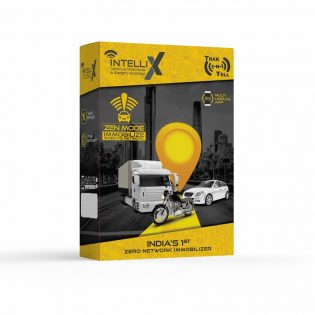








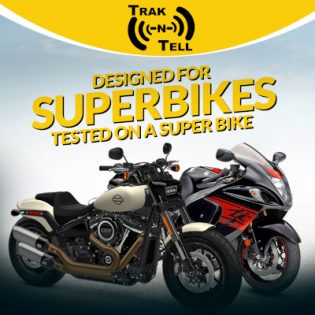





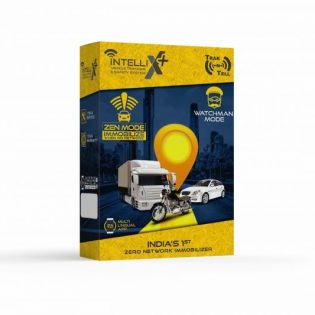


Reviews
There are no reviews yet.